How to create multiple subscription levels in Leaky Paywall
To Create Subscription Levels
Note: you need to purchase the Multiple Levels add-on in order to add more subscription levels.
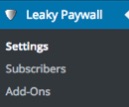 Login to WordPress:
Login to WordPress:
- http://your_domain_name.com/wp-login.php (use your regular website user name and password)
- Navigate to Leaky Paywall > Settings on the black vertical menu
2. Scroll down to: Subscription Levels (see image below)
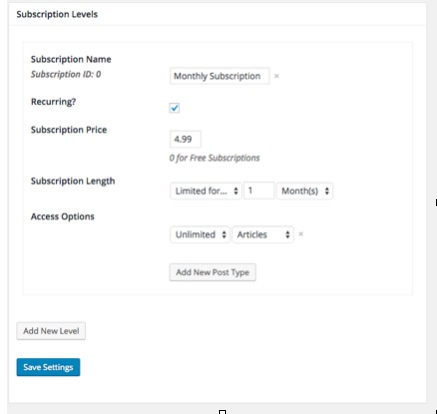
3. For each one, set the Subscription Name of the subscription level
- If it will be recurring – check the Recurring? Box
- Add the Subscription Price of the subscription in dollars
- Add the the Subscription Length (Forever or Limited For…), how many Day(s), Week(s), Month(s) or Year(s)
- Add what the user has access to with the subscription level. You can add multiple access options by clicking on “Add New Post Type”
You can create as many levels as you need. To add another type of Subscription, click on the Add New Level box.
