How to change the subscription details on a subscribe card (and registration form)
There are 3 options:
Option #1
Create your own custom subscription cards and simply link them to the appropriate Register page. Each subscription level in Leaky Paywall is simply a fixed level id. EX: https://yoursite.com/sign-up/?level_id=5
Option #2
You can edit the card (and checkout form) details in the dashboard on the Leaky Paywall Subscriptions page:

Option #3
Using the leaky_paywall_subscription_options_allowed_content filter, you can show custom benefits and features for a subscription card on your Leaky Paywall subscribe page.
https://gist.github.com/greenhornet79/14bf72e7f80cd082e04c#file-leaky-paywall-card-level-text-php
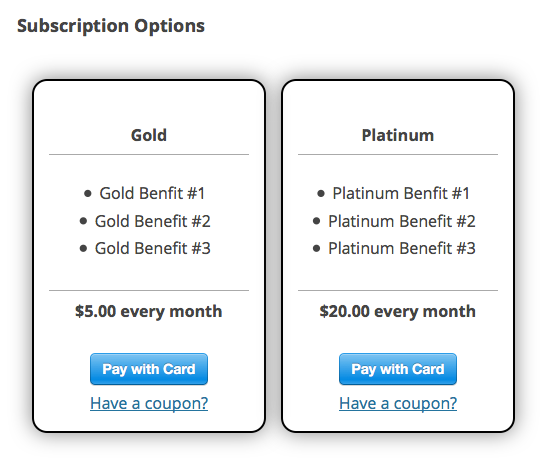
- You can change the look of the cards with custom CSS via a child theme or your theme’s custom CSS area
- This code should be added to your theme’s/child theme’s functions.php file
