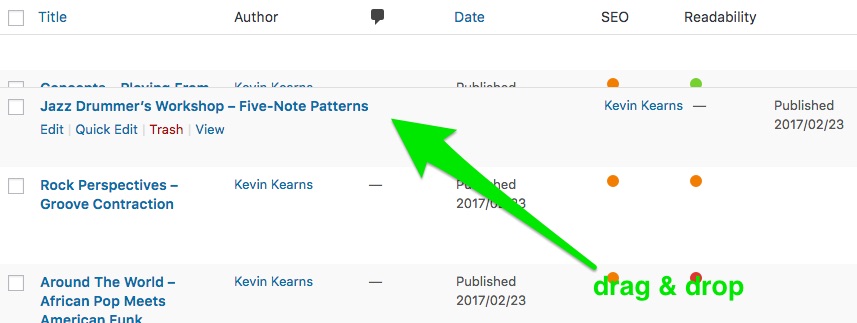How do I order my articles?
How do I order my articles?
To control the ordering of the Articles, set the Order field – the higher number the higher the priority, that is 5 will be listed ahead of 4. Best way to access this field is via the Quick Edit menu option.
OR install the awesome:
Simple Custom Post Order plugin
How do I order my issues?
Add a value to the "Issue Order" setting.

We recommend you use the following format: year/month/day
Ex: 20220315
Note: If two issues have the same issue order value, only one of them will show up on your past issues page.